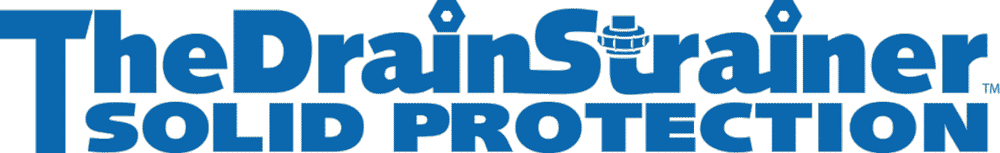
Crown Adapter Installation Instructions
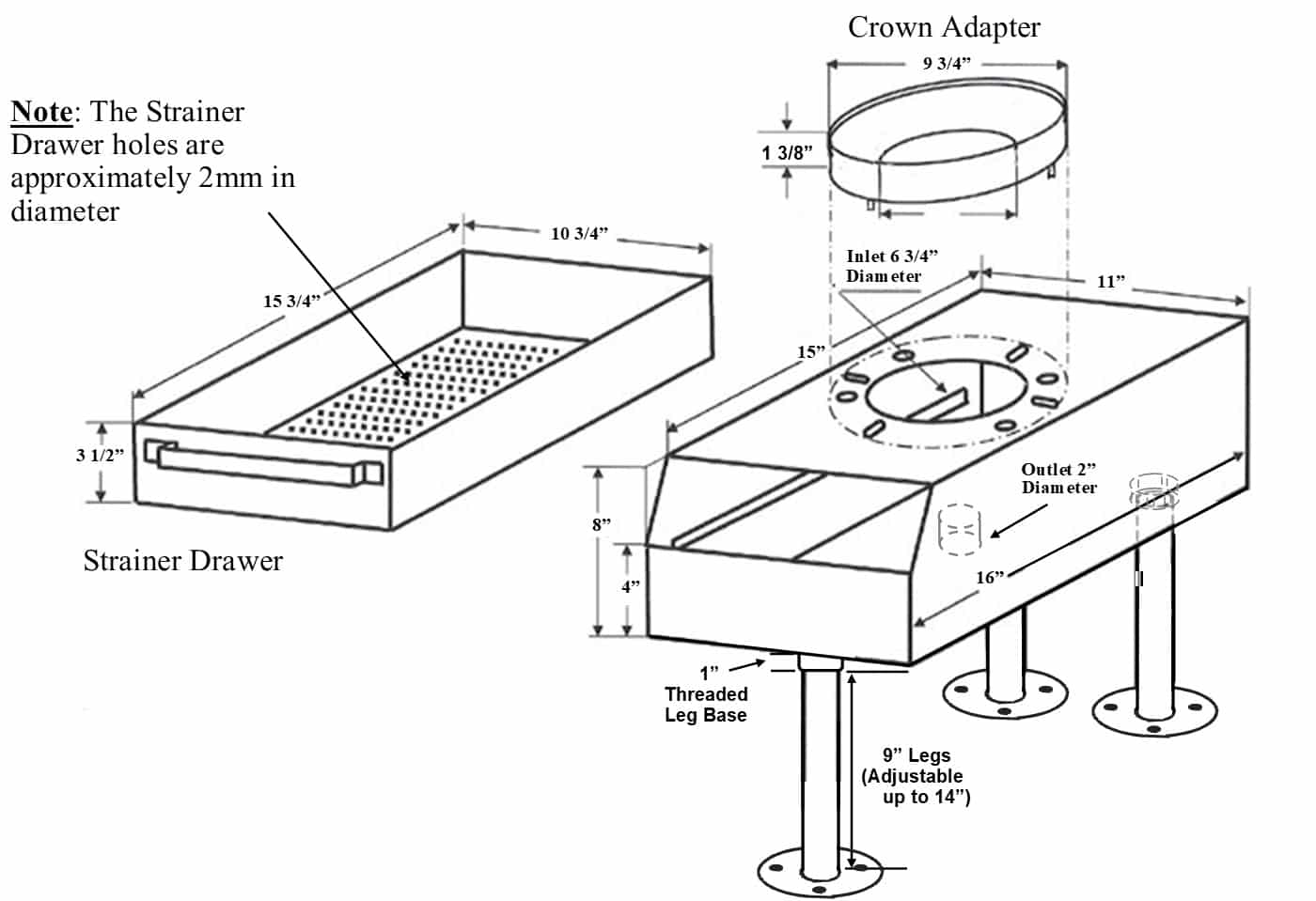
1) Determine the height for where water will enter The Drain Strainer inlet.
2) Screw the three adjustable legs into the bottom of the housing.
3) Attach the crown adapter (if desired) to the top of the housing through the pre-drilled holes with the supplied bolts and screws.
4) Raise the unit by adjusting the legs to the desired height.
5) Connect the 2” outlet on the bottom of the unit to the drain where the water will exit The Drain Strainer with plumbing pipes.
6) Bolt the flanged feet to the floor for extra stability if desired.
For additional technical support call The Drain Strainer at (417) 893-0737 or find us on the web at TheDrainStrainer.com
